CESL can no longer print documents for students. Printers are available at the UK library for students. Instructions are below. More information can be accessed at UK Analytics & Technology: Printing webpage.
Cost of printing and copying from the lab printers and copiers:
Printing |
Copying |
| Black & White: 12¢ | Copies: 12¢ |
| Duplex Printing: 24¢ (Black & White) | Duplex Copying: 24¢ (Black & White) |
| Color: 50¢ | Coin-op Machines: 15¢ (Copies Only) |
Plus-Account
The Computer labs accepts Plus Account for purchasing copies and printing. Students can add money to their account via the following:
- On-line
- Plus Account's web-site (http://www.uky.edu/PlusAccount/)
- Dart Machines Locations:
- Business and Economics Computer Lab
- Education Library
- Fine Arts Library
- Mechanical Engineering Computer Lab
- Medical Center Library
- Nursing Computer Lab
- Science Computer Lab
- W.T. Young Library Computer Lab
Printing Instructions (using Microsoft Word as an example)
You can also print at the library from your personal computer or laptop wirelessly. Refer to the website for instructions.
- When using an application such a Microsoft Word, click on "file" then "print".
- A Print dialog box will popup giving you the option to choose a printer.
- The default printer will normally be the black and white printer.
- If color printing is wanted, click on the downward arrow next to the properties box. You will be giving more printer options like color.
- Once you click "OK", your print job is sent to the printer.
- At the print station, you will need to choose "Print". Then swipe your Student ID or Tempory Dart Card.
- Scroll to your print job which will be associated to your UserID.
- Touch to activate your print job, then touch print