Virtual Orientation - REQUIRED
Virtual Orientation - REQUIRED
Prepare your technology access:
- Download the DuoMobile app on a phone you can access daily.
- DuoMobile for your device(s): Apple Store ; Google Store
- Activate your Student Account: First Time Activation
- Use the Account Manager to log in with your LinkBlue username and password.
- Your LinkBlue username is on your admission letter.
- You create your own LinkBlue password.
- Open "Two-Factor Login"
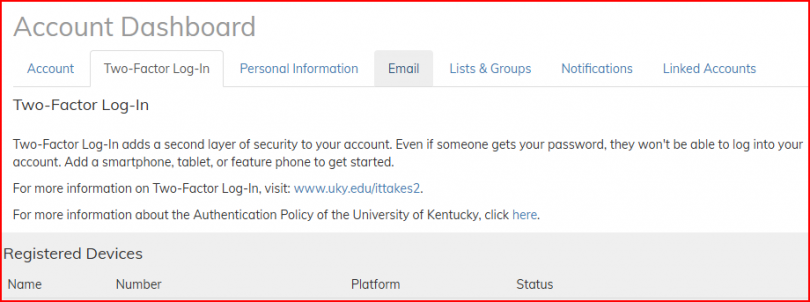
- Add, remove, and update your devices. If you change phones at any time, you can update here.
- Make sure you always have a phone number listed to a phone you can access daily.
Note: What is the difference between Student ID Number and LinkBlue?
| Student ID Number | LinkBlue Username and Password |
| important for Campus Services (gymnasium, events, library, etc.). When you talk with campus staff, they will often ask for this number, and it will be on your UK Student ID Card: Wildcard Information. | important for online services (Campus Wi-Fi, payments in myUK, class grades/assignments/announcements in Canvas, etc.). Every day you will need these to log in, so either memorize them or save them on your phone. |
Need technology help?
|
Schedule an appointment with our Technology Staff If you want us to come to the appointment, add this in the Notes section: "Please add ESL@uky.edu to this meeting to assist me, as I am a limited English speaker." |
 |
Virtual Orientation Checklist - REQUIRED
Due by the Virtual Orientation date for your starting session:
Complete the online Virtual Orientation Checklist.
- Log in using your LinkBlue username and password.
- If you have any questions, you can email us at ESL@uky.edu.
- Class Registration will be completed by staff according to your selections.
- Billing will be processed the following day after the deadline.
- Payment will be due the day before classes begin.
![]()
 Preparations for Campus Orientation
Preparations for Campus Orientation
Technology & Websites
- MyUK Student Website (bill & payments) ; Other Payment Method Options
- Canvas Class Portal (managed by instructors)
- Immigration iCAT Portal (managed by UK International Center staff)
Arrival to Kentucky
- LEX Blue Grass Airport in Lexington, Kentucky
- UK International Hospitality Program Airport Pickup Form
- Hotel Option at Extended Stay America with lower nightly rate for ESL students
![]()
 Campus Orientation - REQUIRED
Campus Orientation - REQUIRED
Arrive Prepared:
- Make sure you have with you:
- Your Passport
- $20 (US dollars cash/ credit card) – This will pay for your Student ID card.
- Devices you want to connect to Wi-Fi (phone, computer, iPad/tablet, etc.)
- Parking: Cornerstone
Orientation Details:
- Location: Lucille Little Library: International Student Services (side door)
- Topics
- Technology Review
- First Week expectations (bill payments, health insurance, classroom etiquette)
- Class schedules
- Tour of essential campus buildings
- Student Services/ Food: Student Center
- Classrooms: Blazer Dining Hall